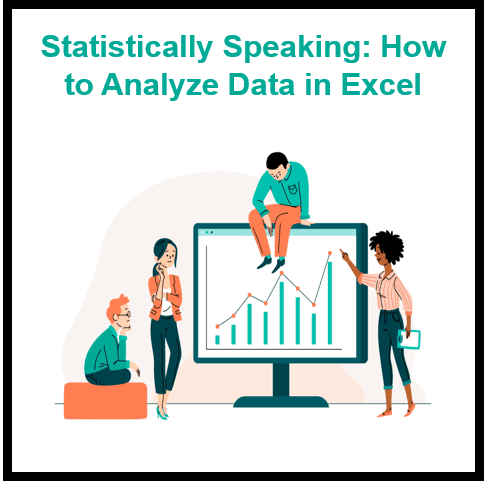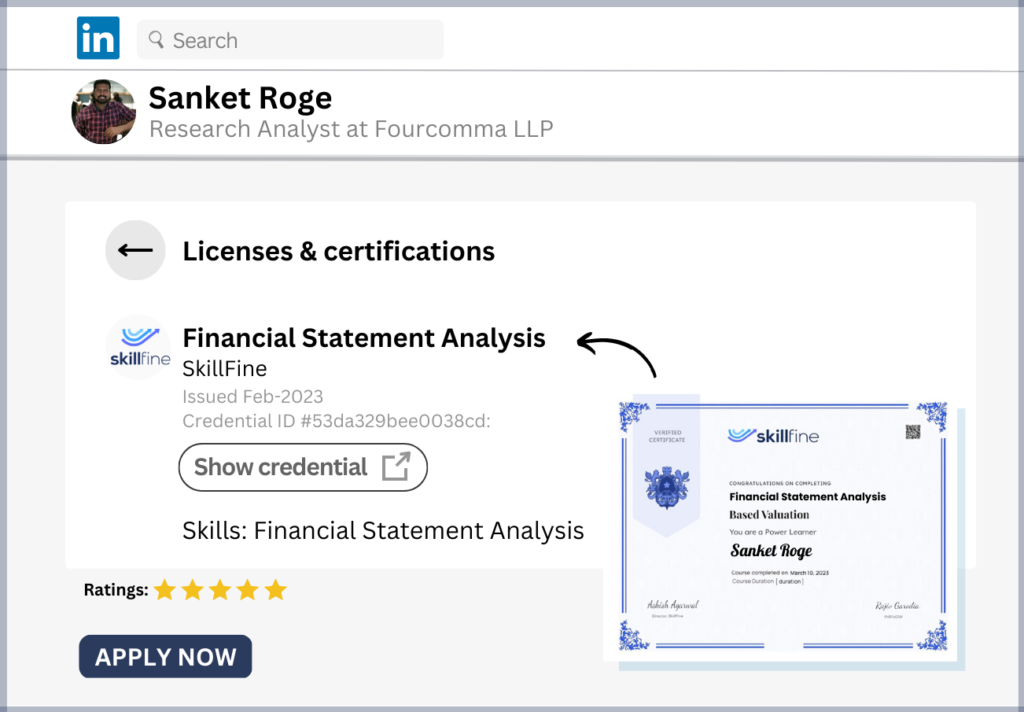It can be hard to digest large amounts of data, especially if that data is in a spreadsheet. Thankfully, there are some ways to analyze the data you’ve collected. It gives readers an overview of what they can do with data and statistics, as well as how to tackle specific analysis techniques What is your goal? What do you want to see? How much information do you need?
These are all questions you should ask yourself before diving into your first analysis. This blog post will teach you how to analyze data in Excel and display results on a graph or table.
The most important thing about analyzing data is understanding your goal. This blog post will teach you how to identify six different types of analyses: what’s the point, what’s the trend, what’s the pattern, what’s the distribution, what’s the range, and how does it compare to something else? Once you know which type of analysis you want to do, it will be easier for you to understand what variables need to be measured.
Getting Started with Calculating Statistics
To start, open a new workbook in Excel and make sure you have data set up. The first thing we’ll do is calculate the average of each column in our data set. To do this, open the Data tab on the ribbon and click Sort & Filter on the list of tools. This will bring up a dialog box where you can select the columns that you want to average together.
You can also choose to add a formula to your worksheet so that these values are automatically calculated for you when you enter new data.
After selecting all of your columns for averaging, click OK and let Excel compute the values for you.
What is the point?
In this example, we’re interested in examining how much money the company makes on a weekly basis. The company may or may not have other goals for this type of analysis such as market research or marketing strategy.
What’s the trend?
Trend analysis is great for understanding a pattern or series of data. You can use this technique to see if the data you’re analyzing is going up or down over time, or if it’s evenly distributed across different values.
You can also use trend analysis to find out how often items happen in your dataset and what the most common values are. Using these two pieces of information, you can figure out how many cases there are in your dataset and what the most likely outcome is.
For example, let’s say you want to analyze how many people bought a product from a particular store on any given day. If today was Tuesday and 25 people bought a product from that store, then the average daily amount of customers would be about 8. If tomorrow was Wednesday, 25 people would buy products from that store on Wednesday as well as 10 more on Thursday for a total of 35 customers each day.
A trend is a general idea that something is going up or down over time. This blog post will teach you how to find trend lines and regressions.
What’s the pattern?
The data in this spreadsheet is sorted by the sales amount. This blog post will teach you how to find out what that pattern looks like visually and then make a graph with it.
Patterns are patterns that appear more often than would be expected with randomness, such as lines through data points, circles, and dots. This blog post will teach you how to find patterns in scatterplots with outliers and other unusual data points and to make a line graph with outliers.
What’s the distribution?
The distribution is a way of graphing the number of data points in a range of values. This blog post will teach you how to create a histogram and scatterplot.
What should you measure?
The first step to analyzing data is determining what you want to measure. What do you want to know about your data? Do you want to know the percent of data in a specific category? Do you want to see how many different types of items there are in a category? What type of information should be displayed on your graph or table?
The key variables used in this blog post are the percentage and count of data, which is the length of each bar on a graph. Once you understand these two variables, it will be easier for you to determine how much space each bar should take up. The length can also help show changes over time. If a bar increases in length, it means that there was more data collected in that time period and that the trend was increasing.
Identifying variables and variables that need to be measured
Before you can begin analyzing data, you will need to identify what variables are part of the analysis. Variables are the different factors that make up your data, so they are typically numbers that represent something else.
For instance, if you want to analyze the effectiveness of an ad campaign, one variable might be how many people clicked on your ad. Other variables may include demographics or website traffic numbers.
Creating a spreadsheet for your analysis
In order to analyze data, you will need a spreadsheet. If this is your first time analyzing data, it’s best to start with a simple example. You can use the following template.
Calculating statistics in Excel
In order to calculate statistics in Excel, you will need to identify some basic variables. You will then use those variables to make calculations. For example, if you wanted to find the average height of a male or female in your data set, you could use the following formula:
=AVERAGE(H-B2)+AVERAGE(B2-H)
This would give an average height for all males and females in your data set. If you wanted to find out how many people in your data set are between 6 feet and 5 feet tall, you could use the following formula:
=SUM(D2:E2)*0.5
Conclusion
Using the right tools is key to any data analysis process. Excel is a tool that’s designed specifically to help users analyze data. To make your analysis process even more streamlined, be sure to use the right tools for the job.