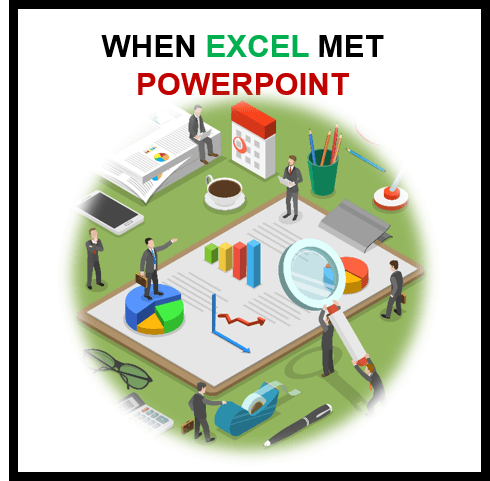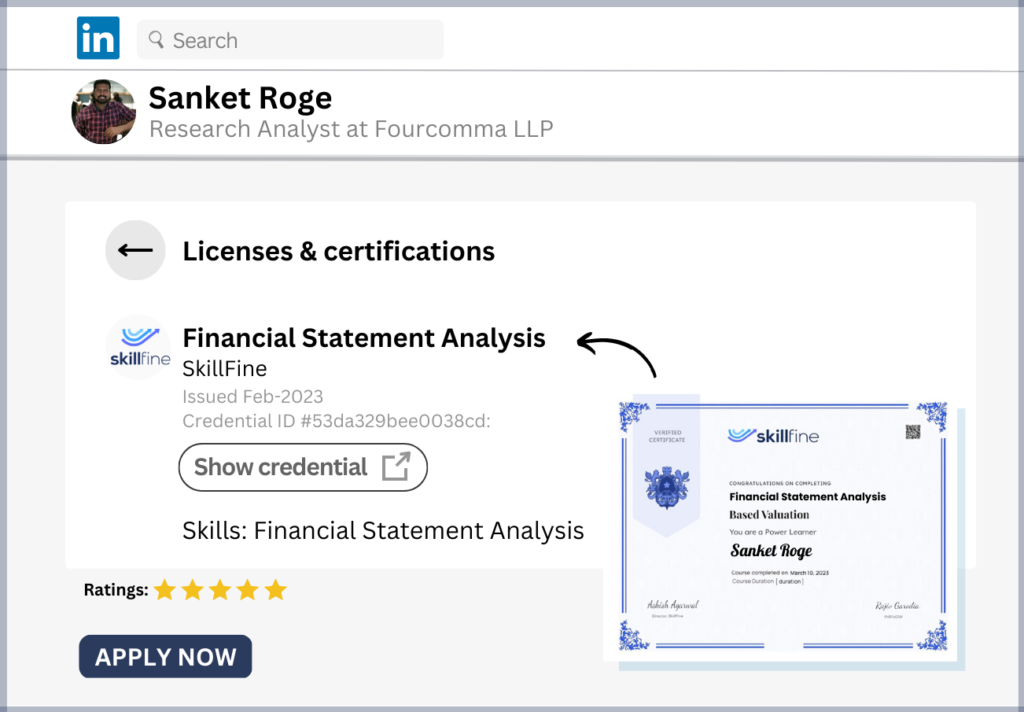“It is the world of Excel and PowerPoint, and we’re just living in it”. These two powerful tools can make you more productive, and your mind is always inclined towards thinking about creative ideas. Everything becomes exciting and informative when you have Excel and PowerPoint by your side in your works like small businesses, freelancing, and education.
The Covid-19 pandemic has brought so many changes into our lives. Every department has seen significant changes during this crucial time. But guess what? We have learnt to live with the new normal. Let’s see how both of these tools have proved very beneficial in our work, especially during Pandemic when everything is functioning online.
Benefits of MS Excel in Work-
- Using Pivot Tables- Pivot Tables is a fantastic feature that many businesses, financial analysts, marketers, etc., have been using lately. The pivot tables are used in large tables to sort, count total or average data in a large table and display them in a new table. During this pandemic, you need to look at your sales figures, product lines, marketing channels, etc., and thus, this has to be the best thing for efficiently sorting out your data.
- INDEX-MATCH- The combination is compelling in MS Excel. The index match feature looks for your team members value and returns the desired information that must be unique such as email or the staff numbers in that table. This feature has increased productivity because instead of scrolling for any data and information you need, the INDEX-MATCH enables you to find only the data and information you require that must be unique, such as e-mail or staff numbers. Due to the increase in work during the pandemic, we have started looking for shortcuts, which has proven to be flexible and straightforward to increase productivity in work.
- Filters- The most useful function in Excel that proves MS Excel is very beneficial is this one. You can quickly explore the data in a table after filtering the data, not of interest. At work, filtering out information is a significant task. Let’s suppose you’re running a business, and you need to know the total number of products in your warehouse that is not sold out. Imagine having a column in your sheet mentioning your products labelled as sold or not sold. Apply filter on that column and choose the option of not sold. You will automatically get the data list for the products that did not sell, so the data for the sold items get automatically hidden.
Benefits of PowerPoint in Work-
- Designing- Covid has made us all creative, and the trend of customisations is rocking during this time. Simply sitting at home, people want to be more productive and resourceful; MS PowerPoint design features come into action. PowerPoint gives a set of preloaded themes to you so that you can choose your favourite. The templates are full of colour change features to complete format layouts along with the font text. There is an option of applying a theme displayed on a whole presentation or even on a single slide to make your presentation look more trendy and engaging.
- Animation- Animations are the fantastic future of PowerPoint presentations. Imagine having extra time to prepare a beautiful display with magical animations. Yes, work from home has benefited you by utilising your time in productivity and creating magic. Add Animations between the slide transitions and element animation. You can use the transition effect and timing to apply a transition between the PowerPoint slides. Element animation as well adds movement and sounds to the objects on your slide presentation. When you construct a gallery of photos, you can choose which pictures enter the slides first, how they enter and which sound should be played.
Both Ms Excel and MS PowerPoint have proved to be remarkable in work functioning and have improved workers’ productivity.
Let’s see what magic happens when PowerPoint meets Excel-
Here we will discuss different features and how to imbibe those in a project that includes Excel and Powerpoint presentations. Read along:
- Watermark (125 each)
Addition Of Watermark In an Excel Sheet:
- Open The Excel sheet. Click on Header & Footer
- Click On Header on the Header & Footer Elements tab on the screen and now click Picture.
- You can select pictures from your files, docs, or from the internet. Select any available option and insert your image.
- If the picture got inserted successfully in the header, you would see it in the background.
Addition Of Watermark In Powerpoint
For Powerpoint, you can add a text background for Watermark.
- Select the option of View from the toolbar and click on Slide Master. Go to the thumbnail pane on the left, and select the slide master.
- Select Insert and then click on Text Box, and then Tap, drag to draw the text box on the slide master.
- Type the watermark text (such as “Sample”) or any text you want to add as a watermarked image and insert it in the text box.
- For changing the alignment of your watermark text: Click, hold the rotation handle at the top of the text box, and move along to the place you want to insert.
- Select the text in the text box. Choose different fonts, fill colour, background colours you want to add.
- Exit from Slide Master. All slides except title pages will have the watermarked text.
- Extraction Of Text From Watermark:
Extraction of Data/Text from Picture In Excel Sheet:
- Open the Excel mobile app
- Select an empty cell where you want to place your data.
- Select import data from a picture icon. Select a picture.
- Select the vital information you want to import.
- Edit and make any necessary changes. Excel Data From Picture uses AI and ML models; it will improve your Productivity.
- Click Insert, and data will be imported from the picture.
Extraction of Data/Text from Picture In Powerpoint:
- Example: You have Bar charts or graphs in your point, and you need to extract them.
- Select the PowerPoint slide from where you need to extract data and choose the ‘Save As’ option from ppt and save it as a PDF file.
- Open your PDF file, select the data you need to extract, and paste it into the Excel sheet.
- Your data will quickly be copied in excel sheet cells
This is a brilliant example of how Powerpoint meets excel and how you can play around both the tools for your work productivity.
- Data Interpretation:
Reading & Interpretation tabular data in Excel Sheets:
You can Query vast bulks of data in many user-friendly ways using Excel. Below are the points to create Pivot tables in excel
- Select the cells for pivot Table creation.
- Go to Insert and click on PivotTable.
- Under option–>Choose the data that you want to analyse, click ->Select a table or range.
- Verify the cell range.
- Under –>Choose where you want the PivotTable report to be placed, select New worksheet or Existing worksheet and then choose the location you want the PivotTable to appear.
- Select OK.
- Select the field name checkbox to give field names in the PivotTables Fields pane
Reading & Interpretation tabular data in Powerpoint:
- Tables are used to explore and store data in row and columns format to make it easy to read the structured data.
- Create a sample table with the columns labelled from A to F
- Clicking Insert > Table and then dragging your mouse down to select the number of rows and columns you’ll require for your table.
- Refer Screenshot added below to insert a table in PowerPoint

MS EXCEL as a vital tool.
Microsoft Excel is unbelievably an expert tool and is extremely useful. From a kid studying in schools to a professional working in IT or running a business, they all use it for productivity. There are various functions in Advanced Excel that make your work easy. Below listed down few points on how it has become such a vital tool in all our lives:
1. Professional Level for Commerce Industry: For a Commerce Industry and people working in it, especially working professionals like an Investment banker or Financial Analysts, all the work goes around a variety of data. They need to store all this data somewhere, and this is where excel comes in handy. Example: A Financial Analyst needs to analyse tabular data. He copies and pastes all bulks of data in excel to work around in structured format.
2. Professional Level for IT Professionals: For IT Professionals(especially Data Analysts), who are working on enterprise data flow, their whole day goes into structuring the data coming from different enterprises. No doubt they have databases, but yet they receive loads of source data from different clients in excel sheets like CSV or xls. In that case, they need to work on these excel sheets to export data from them. Also, if they need to perform some data validations, they prefer to excel and its formulas over everything because it is quick, has no access issues, and is easy to use.
3. Productivity Hack: From a business perspective, a person has to visualize and keep track of products sold out and leftovers in the warehouse. They have to store in excel for easy access to data. They can easily filter out the sold items to focus better on not sold out items and to develop a business strategy around them. To make business decisions, your data needs to be accurate and arranged clearly, and excel helps them with it. Also, skills to work around Excel are essential. You have to have skills on how to use Excel ideally, but excel usage is so easy and basic that anyone can become an expert within some time.
MS PowerPoint as a vital tool-
PowerPoint presentations create all kinds of important projects that are suitable for your program. Small businesses can use PowerPoint to create powerful slides; for example, the program can use videos for customers and staff. These videos can also be uploaded on YouTube, LinkedIn and spread over social media in no time. It is a straightforward and cost-effective way to create engaging customer and investor content for various small companies and startups.
This tool can also create essential business materials. Brand style guidance is composed in PowerPoint because suppliers can provide visually attractive instructions. These slide shows are also perfect for trade shows when a company is looking for visitors. Various photographers or figures may also help potential customers to get a company’s stand with the help of their creativity.
PowerPoint presentations play a vital role in the marketing and development of any business, whether small or large. Whether the purpose is hosting an online conference, pitching to an investor, or meeting a potential stakeholder, the PowerPoint has kept itself at the very core of the businesses.
All it requires is to learn some basic skills to get started, and those are, converting various documents using some tools- word to PPT converter, pdf to PowerPoint. It becomes easy to enhance your functioning using PowerPoint online.
Various entrepreneurs and managers should also know that a professional presentation is more than a couple of good looking slides. The presentation aims to have an everlasting impression and stand out from the crowd while conducting a seminar, and so on as we all know that a picture is worth a thousand words. Thus, a PowerPoint presentation is beneficial in transforming your creative and unique ideas into reality.
You can increase interactivity and engagement with the public while discussing the topic by your PowerPoint presentations filtering out your PowerPoint presentations. To achieve various business objectives, the investors and clients need a healthy impression. Thus, a company’s business proposal and business model should always stand out from an ideal professional presentation.
Scope of MS PowerPoint and Excel-
Both of these essential tools of MS office have a broader scope than you can ever imagine. Excel and PowerPoint can open the door to more jobs and careers, especially for people who don’t have a college degree. If you learn different Excel forms and PowerPoint beforehand, these skills can increase your earning potential in the coming future.
In India, roles of financial analyst, data analyst, accountants, animators, cost estimators, designers, budgeting spreadsheets and so on are increasing a lot. The business trends are also changing day by day, thus enhancing the way of functioning using productive methods. Excel Android is also very effective if you’re out without your laptops and need some analysis.
Conclusion-
In the end, I would like to say that pandemic is a reason that we all somehow need to kick start our careers in different domains. All these domains require MS PowerPoint and Excel online to do some work properly using data and presentations. Make your workspace productive and enhance the way of its functions.