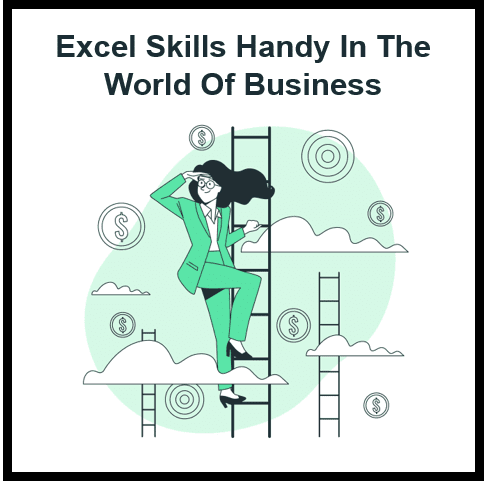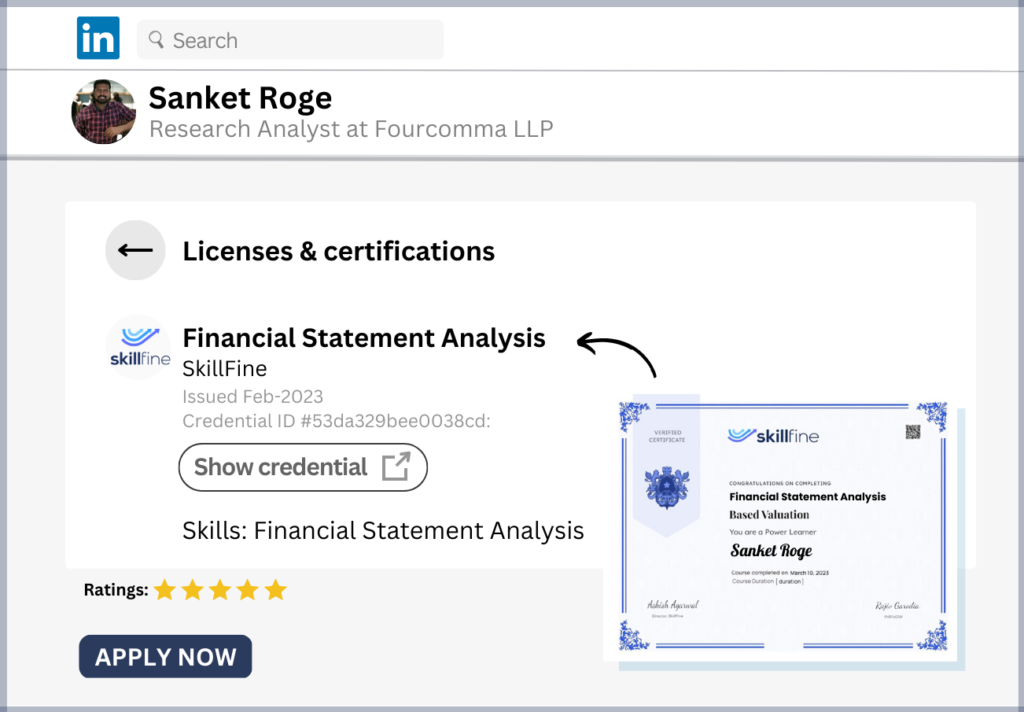Excel is a powerful tool for business. It’s important to know your way around the program so you can create and analyze complex data sets. The more you understand Excel, the more valuable you’ll be as a potential employee. Here are 18 skills that will come in handy in the world of business:
1) Pivot Tables: A pivot table is designed to summarize massive amounts of data and identify trends and patterns. This skill can help employees better manage their schedules by quickly analyzing trends and identifying the best employees for the job. PivotTables are more complex versions of pivot tables that allow users to analyze specific groups of data as opposed to summaries of all the data at one time. A pivot chart lets users create charts based on different datasets and then add them together into one cohesive chart that displays all of the data sets on one graph. This tool can help employees visualize how different data points relate with each other and help them identify trends or patterns in their data set more easily.
2) Conditional Formatting: Conditional formatting allows users to set rules for how cells are formatted based on specific criteria, such as numbers or dates. This skill could be especially helpful for salespeople, helping them identify which customers are most likely to buy your product or service.
3) Subtotals: The subtotal function in Excel automatically calculates subtotals for each column in a list, adding up all of the values within that column.
4) Vlookup: The Vlookup function is useful for retrieving data in a table that contains multiple columns. It also allows users to look up information within the same column or across multiple columns. A Vlookup function lets users search one column for the value in another column. This skill can be used when looking for patterns or similarities among data sets. For example, an employee could use the Vlookup function to compare a customer’s purchasing history with their current purchase history.
5) Indentation: Indenting text makes it easier to read a piece of text because it helps break up the text into smaller paragraphs. This skill could be helpful for writers and journalists, helping them to find where they’ve made changes and track edits while they’re writing.
6) Formulas: Formulas are simply formulas, but they can be used in a variety of different ways depending on what type of formula it is. For example, a formula can be combined with other formulas or turned into a clickable link that takes visitors directly to that page. You can use this skill to create interactive content or links that allow users to easily access information about your products or services online.
7) Charts: Charts allow you to visualize data in a way that’s easy for people to understand and interact with. They’re particularly useful when you want someone else (like your accountant or an employee) to quickly see how information is organized and how certain data sets fall into categories. Excel includes a variety of charts that can help visualize data sets, like pie charts and line graphs. A chart can also be used to show how well one variable changes over time against another variable. This skill is helpful for those who want more insight into their business practices or need more clarity on their current situation.
8) AutoFill: The AutoFill feature allows users to automatically fill cells with a formula that displays the result as text rather than numbers. This saves time because computers have a faster response time than people at filling out forms by hand.
9) Time Intelligence: Excel has powerful features designed specifically for business professionals who need precise time intelligence tools like working hours tracking, project schedules, and calendar integration tools. These features are helpful for businesses that need accurate scheduling tools that may change.
10) Sorting: Sorting allows users to group data by different criteria and organize the data according to their preference. With this skill, you’ll be able to identify trends in your data so you can make better informed decisions.
11) Text Formatting: Text formatting allows users to change font color, font size, and text alignment based on specific criteria. This skill is useful for highlighting certain information, such as the date of birth or a particular item in a list.
12) Extracting: The extract function can be used to pull out specific pieces of information from a larger chunk of text. For example, if you wanted to find all mentions of “sales” in a document, you could use the extract function to pull out all instances of that word.
13) Solver: With this skill, you’ll be able to analyze business problems quickly and accurately by converting them into equations that Excel can solve with ease. The solver tool within Excel is a powerful tool that helps users find solutions to complicated equations involving multiple variables with ease.
14) Hyperlinks: Excel is often used to create websites. In order to make it easier and less time-consuming, hyperlinks are used to link any cell or range of cells in your spreadsheet with another place on your computer or the internet.
15) Importing & Exporting: With this skill, you’ll be able to export data from spreadsheet programs like Excel into other formats that can be more easily read in other programs like PowerPoint, Word, and Google Sheets.
16) Ranges: The range function allows users to determine the lowest and highest values in a column or row of cells within a table. This skill could prove useful when screening new employees or assigning them tasks based on skills and ability levels.
17) VBA: VBA is an abbreviation for Visual Basic for Applications, which is an extension of Microsoft Excel that allows users to write macros (small programs), use functions, add custom tools and workbooks, etc. These skills are highly valuable for managers who want to automate parts of their day-to-day activities such as scheduling appointments or sending out mass emails.
18) Text To Columns: The text-to-columns tool allows you to convert text into columns of numbers automatically by applying specific formats such as date formats or currency formats. This skill is especially helpful if you don’t have time for manual calculations
Conclusion
Excel is one of the most important programs for individuals and businesses to use, and these 18 excellent Excel skills will come in handy in every aspect of your business.